One of them needs to be about the way the special tech & furniture were used in the class this semester);
The classroom itself, this included the smart board, the chair, and also the pens we used. This was one of the main tools that I felt was very useful because it is very different and useful in many ways I wish all classes in the university were the same.
One of them can be a tool used in another course, or a comparison between its use in this course vs others
Google slides is a tool I use in most courses but it was my first time to use it as a game and to be Able to link a word to the next slide (the specific one I want).
1.blog:
The blog was a very useful tool it was my first time to use a platform like that to submit my assignments and reflections. the blog is good/suitable for students who like to get creative when submitting their assignments like adding pictures, links, and/or videos. the blog is not useful for the people who aren’t comfortable using tools that are new when it comes to submitting assignments they always lean towards the comfort or the tool they are used to. through the blog I have learned that I enjoy adding pictures and description to my assignments which was something I wouldn’t have discovered if I hadn’t used the blog. Some skills I have developed over the semester while using this tool was the skills to even know how to use the blog. what I liked about this tool was the flexibility of options I had, on the other hand I didn’t like the technical issues I sometimes faced with it during the semester. I would love to use the blog in other classes too.
2. slack:
Slack was one of the tools I really liked and wished more professors would use. I found that Slack is excellent for interacting with the entire class, much like a WhatsApp group, but in a more efficient and structured manner. By using slack, I’ve improved my ability to use messaging and communication tools different than the ones I’m used to, and it’s helped me learn about new concepts like conversations with subtopics to better organise communications. I liked Slack because it was simple to use and quite useful. I would like to work with slack again in future courses or even in my professional life.
3.google slides(game):
Google slides is a tool that I was already familiar with and used it in many classes but the way we used it in this class really amazed me. I discovered the option of linking another slide and not always having to go to the slide after but I have the ability to choose the next slide. google slides as a a tool will always be considered useful for me and this might be because I enjoy making slides and PowerPoints. the skills I developed over the semester while using google slides to make the narrative game is the different tools witting google slides itself. also I’ve learned to always try to look for more uses in one tool and this has helped me ever since. I really enjoyed using google slide however for the digital narrative game it was a bit time consuming to use it because I had to add up to 70/80 slides and edit each one. I think I would always use google slides and I would love to use it like we did in this class more often.
4.Soliya:
In Soliya we used zoom and also I would consider Soliya itself a tool because I learned a lot of things using soliya. Soliya is good for the people who are eager to try new experiences and build international relationships with students all around the world. Ive learned that I’m able to keep conversations and Im open to hear different perspectives which is something I didn’t really expect from myself. I liked everything about Soliya except for the length fo each session because I felt like two hours was a lot. I think I might use this tool again in the future because I believe you gain experience and knowledge while doing something fun.
5. Hypothesis:
Hypothesis was the tool we used for annotating the reading of the semester, it was my first time ever using it. I think that this tool is very easy to use and understand I also think it’s very useful for people who like to annotate and highlight while reading long texts. the skills I learned was how to use the tool itself and also I learned the skill of commenting on the important parts of the reading which by time made me point out the useful parts, to comment on, easily. I really liked how I can view other people’s annotation and not just from the people in class but also from everyone who read the text before.I like this tool overall and I would love for other professors in the university to use it because it make the student’s life much easier.
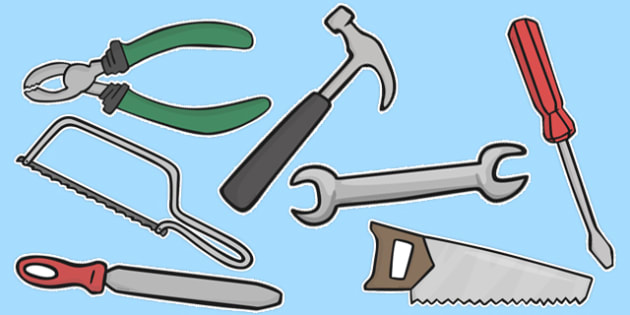

Provide Feedback