My Profile:
After doing the digital confidence profile diagram, it was clear to me what part I am outstanding in and what I’m not. I discover that I’m perfect at creating and innovating. However, my weak points were in Identity & well-being and in Tools & Technology. And these two are essential, as the rest for Tools & Technology is crucial as it shows the student’s ability. Before reading the article “Knowing the Difference Between Digital Skills and Digital Literacies and Teaching Both.” by Maha Bali, I did not know the difference between digital skills and digital literacy. In fact, when I read each one, I knew them and use them; however, it was the term that I was unfamiliar with. As for digital skills, it is basically how you use apps like PowerPoint and Twitter (how to post). However, digital literacy is more about when to post and how to cite on a deeper level compared to digital skills. And that is because anyone can learn digital skills quickly, but digital literacy requires in-depth learning. “It is important for students to recognize that although technology gives us a lot of power, it also restricts us in many ways, and we need to question how the affordances of technology modify our communication and our behavior.” I quoted this as I connected it to the video we watched in class about the woman that was snooped on by her doctor to see if she drank any alcohol. That made me realize the general importance of agreements, whether uploading an app or signing a contract.
Taught Path:
Click on the image for link
Managing your online Identity & Reputation:
I decided to choose Identity, as my digital confidence profile diagram shows that Identity is one of the factors that need to be worked on. After that, there were many choices to take to learn a lesson, and I decided to go for the social media one. I learned to be careful who sees your information and to whom you are sharing this information with. Also, don’t comment or tweet what is on your mind; you don’t know whether it will be taken against you in the future. This makes sense now because many of my friends used to post tweets about their everyday life, such as what they did, ate, etc. However, their accounts were public, so they were not surprised to find that one of our teachers knew a lot of information and personal details they didn’t tell them about. Moreover, I just realized that you could turn off the location where you took the photo. Some apps are connected to the phone photos and post where is were taken. It all depends on me to protect myself from social media only by making some changes in the privacy setting. Finally, I learned what digital footprint is from the quiz I took at the end.
Online security: It is crucial to know the basics of how to secure your online platform. As we also talked about it in class. I learned that hashing it’s transforming a password into data that cannot be changed back into the original password, is a more secure approach to keeping a password. Which is an essential term and progress to know. However, a step that comes before the hashing is salting; it is a method for securing passwords kept in databases that involves adding a string of at least 32 characters. When hackers infiltrate a corporate setting, salting stops them from reversing-engineering passwords and stealing them from the database. Another thing that I should have paid attention to is the malware. People usually do antivirus on their laptops to protect their hardware and software for hackers.
Step 4:
This assignment took about 4 days to do as I needed clarification and help. It was very confusing for me. However, when I started seeking help and understanding the assignment, I found it easy and exciting. As I get to know things about myself and learn more about digital literacy and what is a digital skill. Also, doing it was enjoyable as I connected much of the stuff I was reading to what we discussed in class. Although, it was a bit long and needed a lot of effort and work.
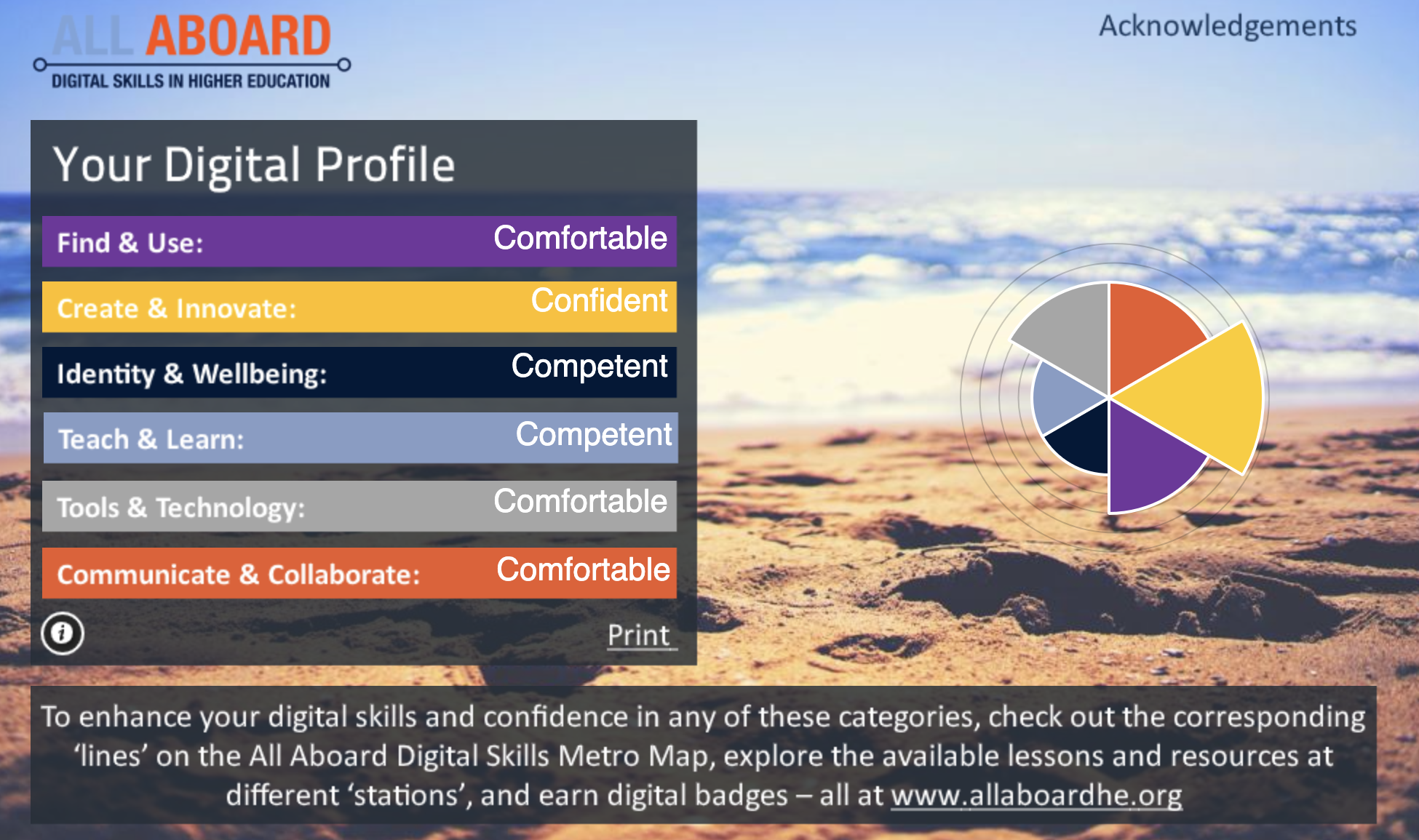



Provide Feedback