As I did my digital confidence profile activity, I expected these results as I was aware of my digital skills. I was aware that researching relevant information, producing digital and multimedia tools for a range of reasons, and participating in online conversations are the digital skills I am comfortable with. However, as for my weaknesses, my digital profile indicates that I should focus on the following three areas: tools and technology, understand and learn more about privacy settings, and knowing how to protect my privacy. I need to understand more about my online identity, along with tackling tech and learn, followed by identity and well-being.
Through the article “Knowing the Difference Between Digital Skills and Digital Literacies, and Teaching Both” by Maha Bali, I learned the difference between digital skills and digital literacies, as I was unfamiliar with the difference between those two. I learned that digital skills are the ability to use digital media tools, such as adding images from the internet to a presentation slide or web page. Digital literacies concern the critical thinking of using these digital media, such as the purpose of using certain social media or recognizing copyright licenses. As I recognized the difference between these two, I realized our activities throughout the course mainly addressed digital literacies. When we were working on the game project, we had various applications that we could have chosen, such as Google slides, Google forms, and InkleWriter. In my group, we chose Google forms as it was the most suited application for the game we constructed. This thought process concerned digital literacies, as me and my colleagues critically thought about which application was appropriate for our work.
I learned that digital literacies are important as it is associated with cyber security. It involves recognizing the risks of sharing personal information online or how their online actions can leave digital footprints. The importance of cyber security was discussed before in class, as in one of our class activities, we reflected on Data Detox Kit. The Data Detox Kit website provides suggestions and guidelines in protecting their online profile by changing their digital habits to do so. However, I never realized how it was correlated to digital literacies, which made me recognize the importance of digital literacies in my personal life, and not restricted to my academics.
The two taught modules I have done in the digital literacy pathway highlights the digital skills and literacies. In the smartphones module, when I discussed the different ways to implement smartphones in education reflected digital skills and digital literacies. For instance, the digital skill highlighted was when I recognized the tool that slideshows of a presentation can be controlled on the phone. As for the digital literacy, this can be seen with the few applications I use out of the numerous applications my smartphone can provide. The applications I chose are most suitable for my use and I judged it to be reliable and accurate, such as I chose Doulingo as my source of learning spanish, rather than the other language applications available. As for the presentation skills module, it also reflected the digital skills and digital literacy. The critical steps involved in planning a presentation highlights digital literacy as I am considering the information and visual aids to include, remove or modify in order to present concisely and communicate to my audience better. The digital skills concern learning the interface and tools of the presentation application, which includes finding a template and the slides sharing the same color scheme and size font. As I reflected how these taught modules correlate to the article, I recognized the importance of digital literacies further.
Bali, M. (2016). Knowing the Difference Between Digital Skills and Digital Literacies, and Teaching Both. International Literacy Association. https://www.literacyworldwide.org/blog/literacy-now/2016/02/03/knowing-the-difference-between-digital-skills-and-digital-literacies-and-teaching-both
I Chose My Digital Literacies Pathway To Be Taught Pathway.
I chose the taught path since I found two interesting topics I would like to know more about. First, understanding your smartphone. It is helpful to evaluate how these devices function and their capabilities as smartphones advance and more companion apps for nearly every part of our life become available. We can only use them confidently and creatively in a variety of applications if we have at least a basic understanding of how they operate. Second, This interactive lesson was helpful for me as I do many presentations every semester. I had problems presenting before starting the lesson because I didn’t practice my presentation and didn’t care for the timing. These two lessons helped me tackle two of the weaknesses in my digital profile, which are tools and tech and teach and learn.
1. Understanding your Smartphones: Tools & technology.
In this interactive lesson, I got to learn more about my smartphone. Like what exactly am I paying for when I buy a phone? The Lesson was divided into three parts.
First: Describe the main components of a phone.
- Sim
- Camera
- Audio
- GPS
- Storage And Memory
- Battery
- Processor
Second: Differentiate between different types of phones.
- Software
- The operating system Ios, android
- Applications
- Some applications can access your data and personal information ( look out for reviews )
Third: Think of ways to make phones useful in teaching. This was the most interesting part of the lesson for me. as I already use my phone in my education, but I wanted to see if there are more ways I can take advantage of owning a smartphone.
- Filming projects-labs: this semester, I had a short movie Project, and I had to use my phone to create that movie. Aly also helped me in filming this project he was the main character in the short film.
- Scanning and editing: I have an application on my phone called cam scanner, which I use when submitting paper assignments as a soft copy.
- Translation: this is an excellent application for someone who speaks a different language it can help break the language barrier between him/her and other people.
- I would add the Duolingo language application: currently, I’m using this application to learn Spanish. I have been learning Spanish for the past 147 days and still have much to learn.
- Presenting: I didn’t know I could control my presentation through my phone.
- Podcasts: this was new to me. I had never used my phone to listen to Podcasts.
- QR codes.
- Pop quizzes applications: Kahoot. The Kahoot application is very popular, and I had many instructors use it before during class activities.
This lesson was very helpful for me it made me think of other ways I could use my Phone for my education.
2. Presentation skills & tools: teach and learn.
The presentation was separated into three parts which I will mention and give my personal experience.
First: Understand the critical steps involved in planning a presentation—a step-by-step approach to planning an effective planning strategy. This section is divided into Six steps.
- Understand your task: whether it is to inform, instruct, or persuade your audience: it’s essential to set the goal of your presentation.
- Know the audience: What knowledge does your audience have about the topic? What will they get out of your presentation?
- Write your presentation: four steps to organize your presentation.
- Write an outline
- Write the introduction of the presentation.
- Write the body of the presentation where you present your key points with evidence supporting your point.
- Write the conclusion where you will sum up everything that has been mentioned in your presentation.
- Visual aids: now, this could be helpful to a certain point. I don’t think a professional presentation should include too much animation.
- Venue And Equipment: Sometimes it’s better to check the place you will be presenting and check that your files will work on the available equipment because sometimes technology might fail us. Also, it’s better to come early before the time of your presentation and get everything ready so that when it’s time to present, you don’t waste time on getting your files to work.
Second: Know what is involved in preparing a slideshow using presentation tools and media. There are many platforms where you can create presentations with. I use Canva and Google Slides. They are easy to use and have a lot of helpful tools.
- Using visual charts, images, & tables in presenting your information.
- Using templates available on the internet that could set the mood of your presentation,
- make sure that your presentation slides all share the same color scheme and same fonts.
Third: Be able to identify critical aspects of effective presentation delivery. This part is mainly about how you Deliver the presentation, your body language, and your connection with the audience.
- Body language
- By reducing your uncertainty about the situation, you can overcome nervousness: through planning, practicing, and preparing.
- Connecting with your audience
- Thanking the person who asked a question
- Repeat the question that was asked
- Answer the question
- Check if the answer is clear to the audience.
- Also, I want to add something I do, which sometimes helps break the ice in the room and interact with the audience more—adding questions between the slides.
Final Reflection:
As a general reflection on the entire process, I can say that I gained a lot of beneficial knowledge on digital literacies. As I’ve already mentioned, I chose the taught path based on my quiz results, and I decided to learn and build my abilities in accordance with them. First, I chose to develop my understanding of smartphones as they are essential now in today’s world. They can also be very beneficial for our learning, and I wanted to explore more ways on how I could benefit from them in my educational career. Second, presentation skills. as a business student, I’m exposed to presenting a lot in both my educational and work career. I understood how to control my nervousness by preparing and practicing my presentation. Also, another thing is to have minimal movement as possible. A trick I learned from my professor is to place an A4 paper on the floor and step on it. While practicing, try not to move the paper. the whole point is to have more confidence in yourself and your presentation.
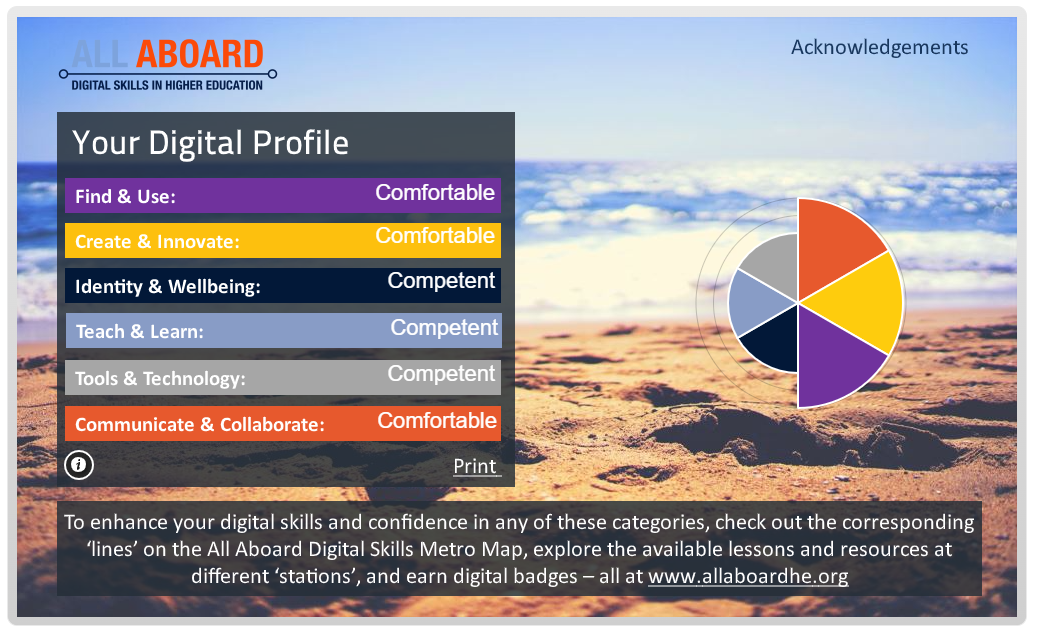

Provide Feedback