Doing this digital literacies activity was very fun since I got some experience and knowledge about different topics such as digital confidence and wellbeing. The article “Knowing the Difference Between Digital Skills and Digital Literacies, and Teaching Both” was a very interesting piece of work as it explored how digital literacies are not solely about technical proficiency but about the issues, norms, and habits of mind surrounding technologies used for a particular purpose. It also explores how people only refer to digital skills and their importance while being completely ignorant about digital literacies. Digital skills focus on the what and the how while Digital literacies focuses on the why, the when, the who, and the for whom. Digital literacies in my context would be tailoring the digital skills for university students in the time of covid, for example. It shows how we should understand how the technology around us operates which will in return make using the technology easier and safer for everyone. Something I could really relate to in this article is how people use wikipedia thinking that it is a credible source. However, I learned that wikipedia is not peer reviewed and that its articles are written by normal people who might have no expertise in the field that they are discussing. I believe that if students learned about how wikipedia operates, they would understand that It is not a very credible source to use for their academic papers. I also got the results that I am comfortable with digital tools and I expected that because I am someone who has always been into technology and the digital world.
When Taking My Digital Literacies Pathway , I Chose The Taught Pathway:
Presentation Skills
The website had a lot of all aboard digital literacies presentations and activities that provided information on many topics related to the digital world. The first activity I chose was presentation skills and this was a very fun and informative panel. It showed me how I can improve my presentation skills using cognitive and digital tools. For instance, it showed me the sequence in which I should prepare my presentation which is a very useful cognitive skill.
1- I need to understand my Task
2- I need to know my Audience
3- I need to write down what I am presenting
4- I need to prepare visual aids
5- I need to practice my presentation
6- I need to check the venue and equipment.
This gave me a great insight as to how to prepare myself for something as stressful as a presentation and how I can improve my delivery. Another important aspect is that it helped me understand how a slideware works and how using visuals will help me better deliver my idea to the audience. For example, it showed me how using a tool like prezi can make my presentation more fun and attractive to the audience whilst making my idea clearer. Lastly, I noticed how the use of colors and fonts can affect the perception of my audience as a font color that contrasts the background will cause my audience to focus more on what the words are saying.
Smartphones
This presentation helped me understand how our smartphones operate while giving me the functions of the different components of the smartphone, such as the camera, the GPS, and the sim card. It showed me the different Operating systems that are used in smartphones such as Apple’s IOS found in iPhones, and Google’s Android found in Samsungs and other phones. One thing is that it showed me how to use the OS to my advantage depending on my needs such as androids, for instance, provide higher customizations. The most important part was how smartphones can be integrated into a healthy educational environment which can be done by
1- Using Smartphone cameras for scanning and editing documents which can be way faster than printing. (Microsoft Lens and Camscanner)
2- Using smartphones to translate which will help break the Language barrier between individuals.
3- Using the Smartphones for augmented reality education which can be a low cost hands-on experience for many students.
4-Presenting a powerpoint or an idea easily without the need of the hassle of a computer.
5-Listening to podcasts and recorded lectures on our smartphones which can be very convenient as it saves time and effort because of how we can always do it on the go.
6- Creating QR Codes for people to instantly access the pages we want them to view, such as surveys, using only their phone cameras.
Personally, I believe that many students were forced to learn how to use these tools in the time of Covid were the whole education system was switched online, and even though we are back to completely face to face education, the digital literacies we gained during this time are still in use. For example, we rarely submit a hardcopy of a paper as we are used to just scan it and send it to our instructor, we always use QR codes to access links during class, and we got used to listening to recorded lectures. Overall, it was a very fun and informative experience, and personally, I’d put it as one of the best activities we have done all semester.
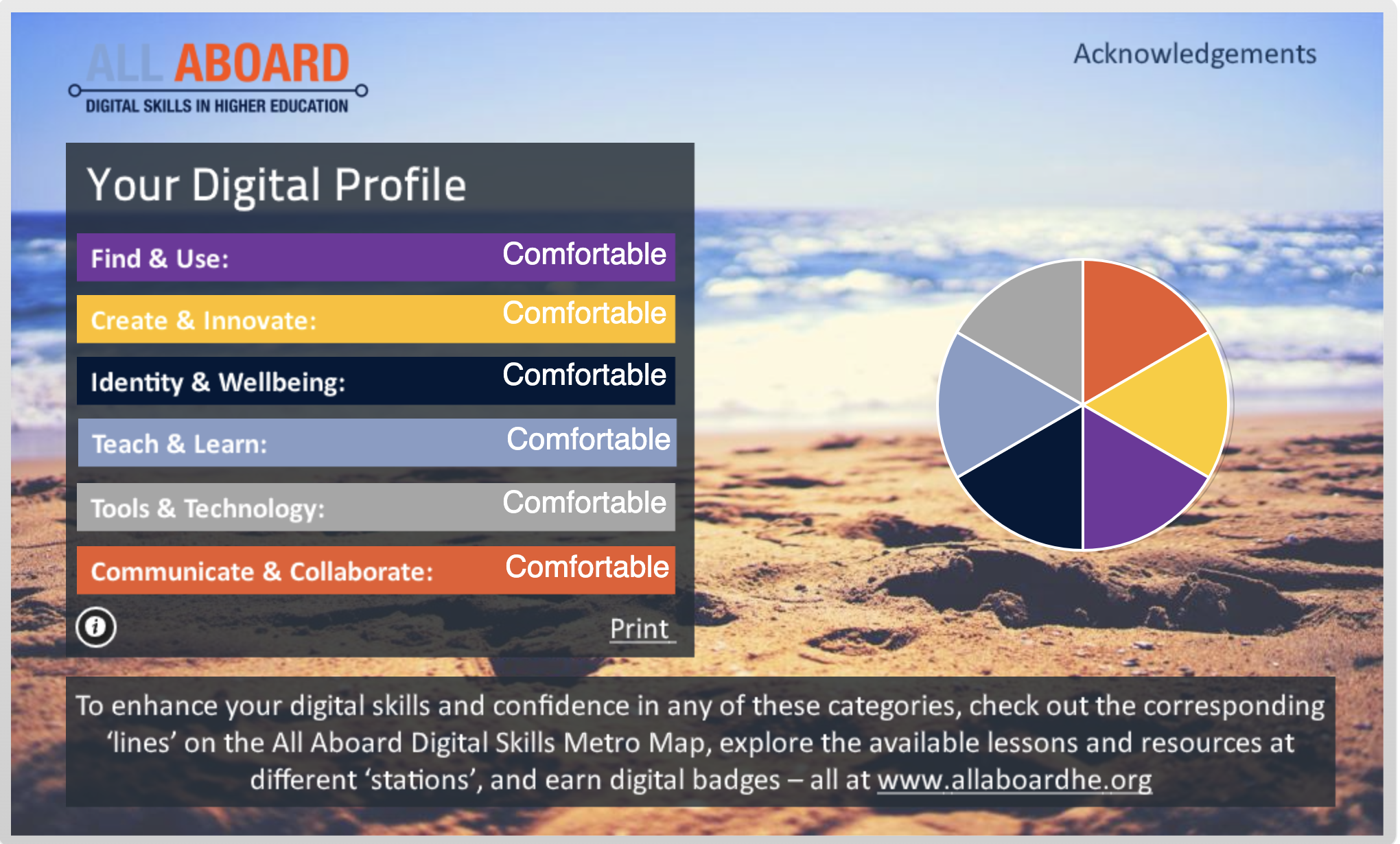

thanks for this, Amr. You’re not linking to any of your sources here 🙂